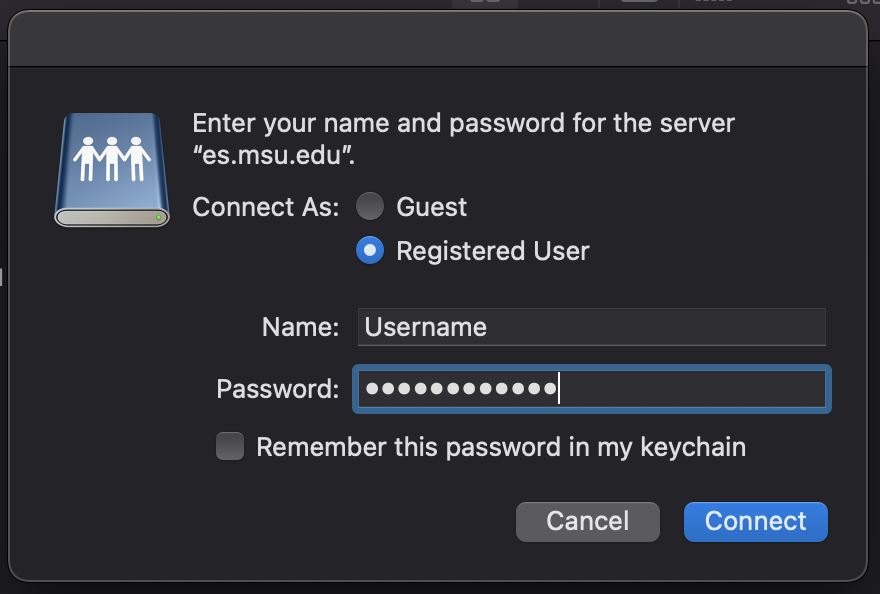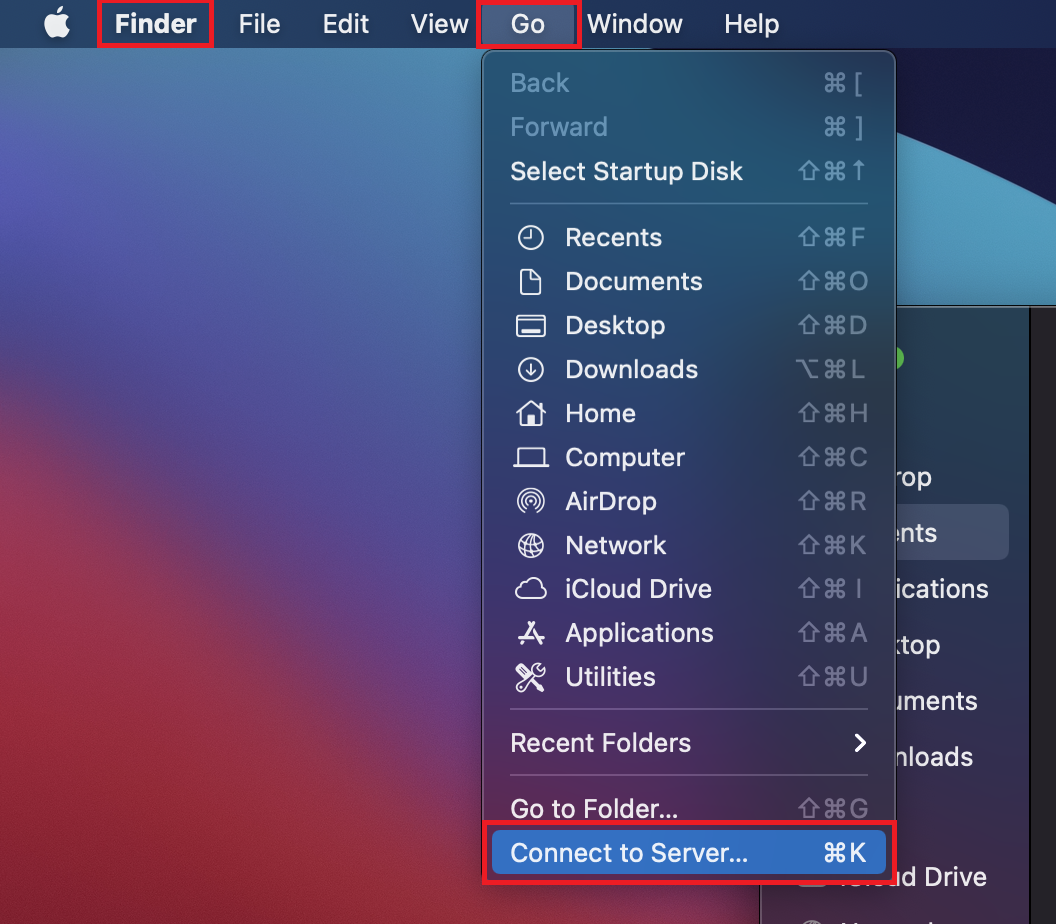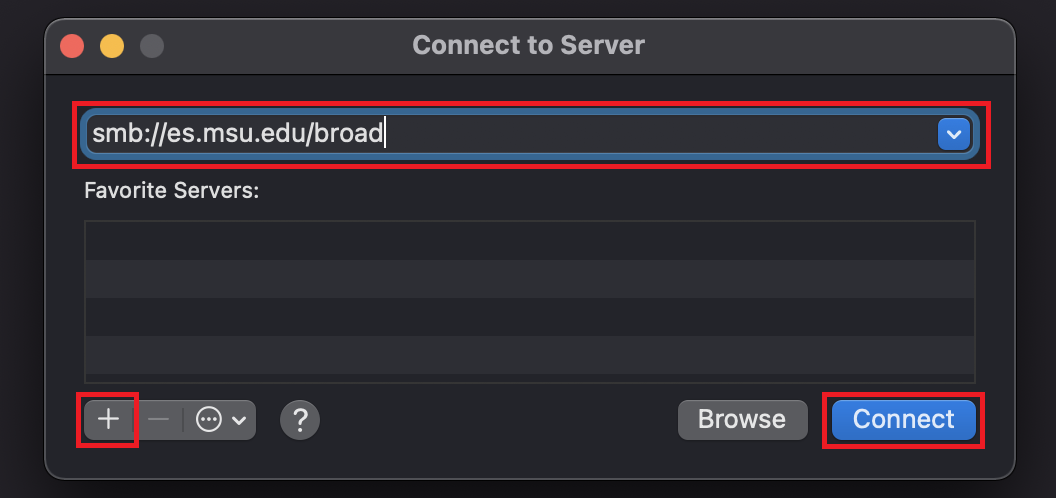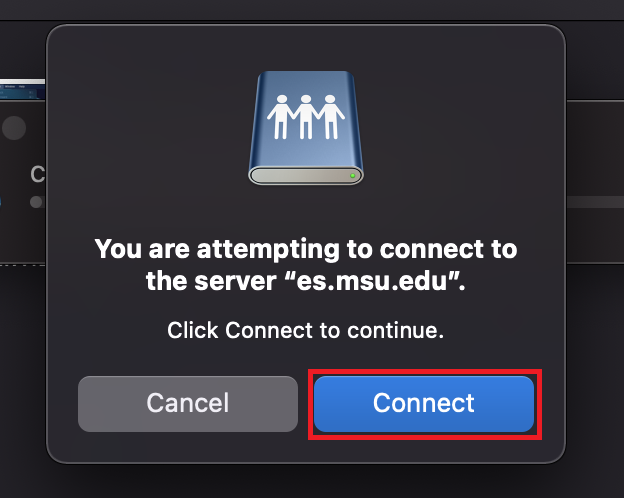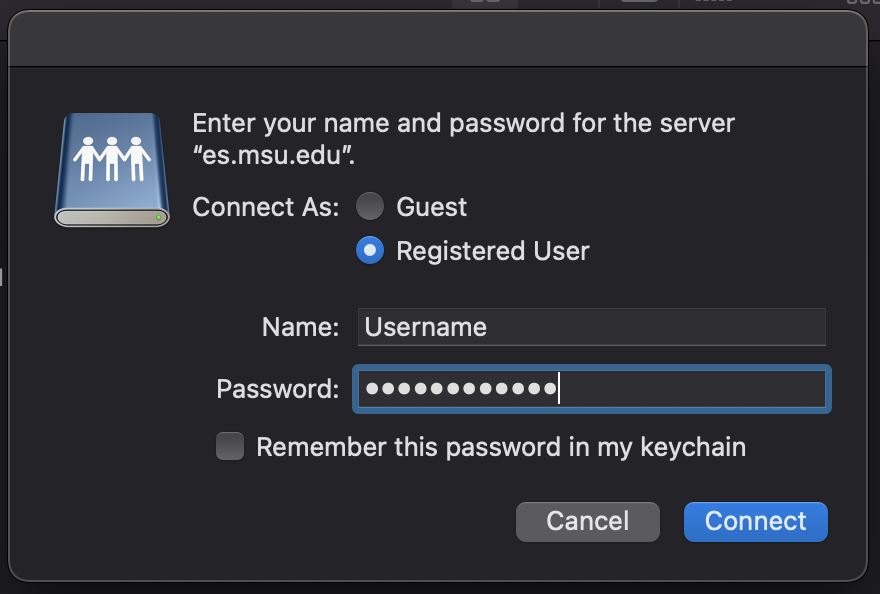Skip to main content
- Information Technology Services
- Documentation
- OSX: Connect to File Server
OSX: Connect to File Server
- Make sure you are in the Finder App. Click on Go, then Connect to Server.
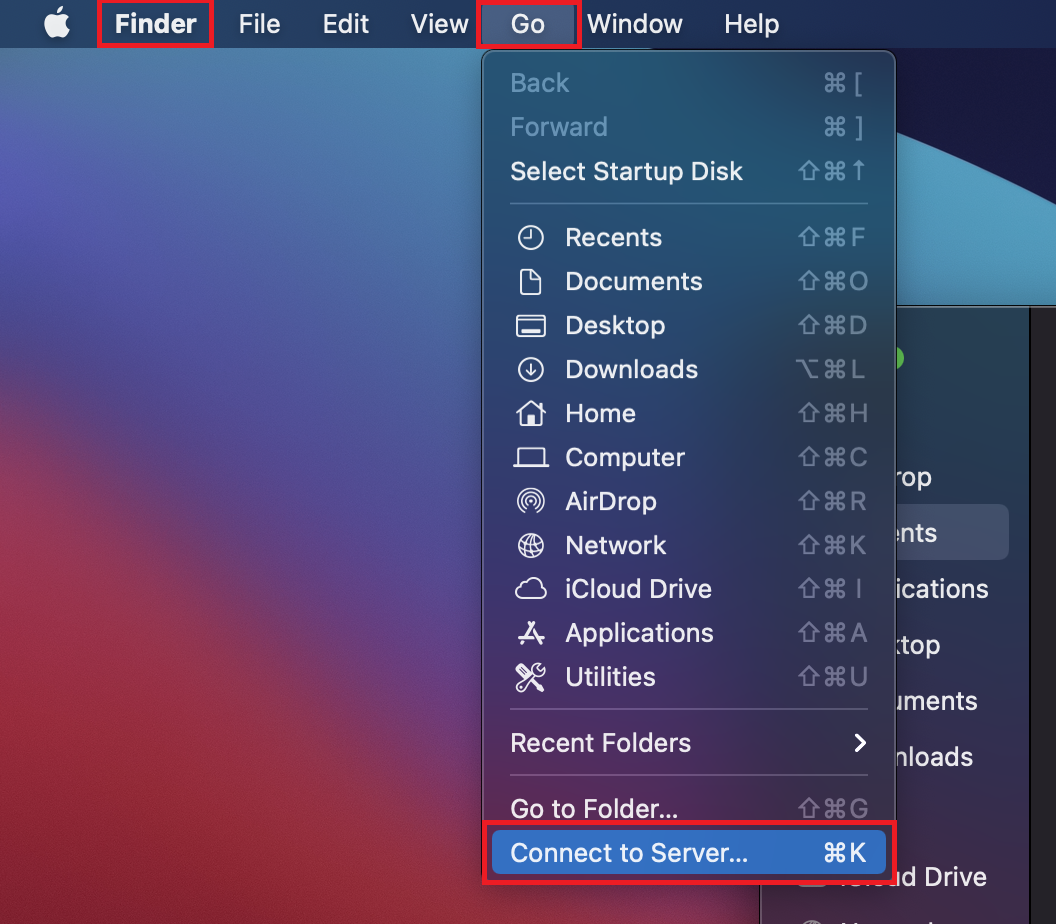
- In the Connect to Server window, add smb://es.msu.edu/broad. Click the “+” icon to add it as a favorite.
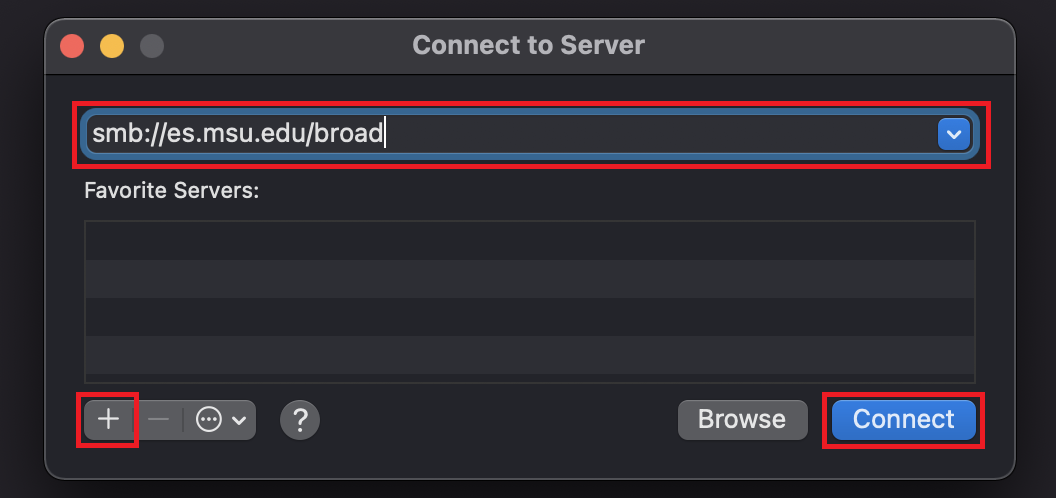
- Click on Connect to accept the connection.
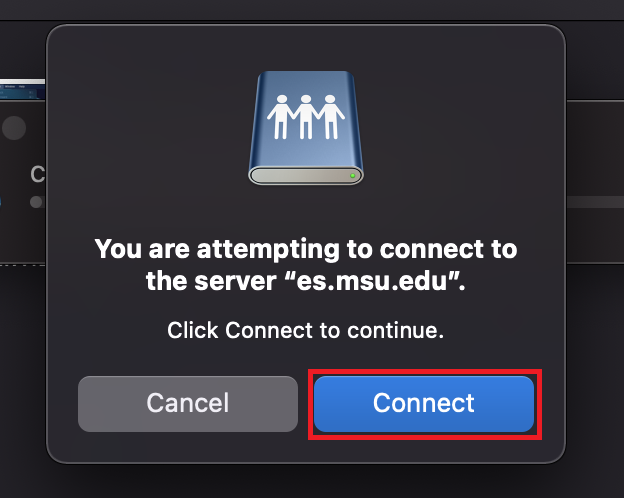
- Add your MSU NetID only into the Name field and connect using your MSU password.