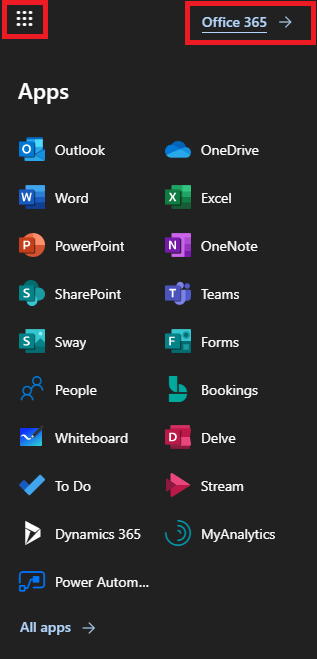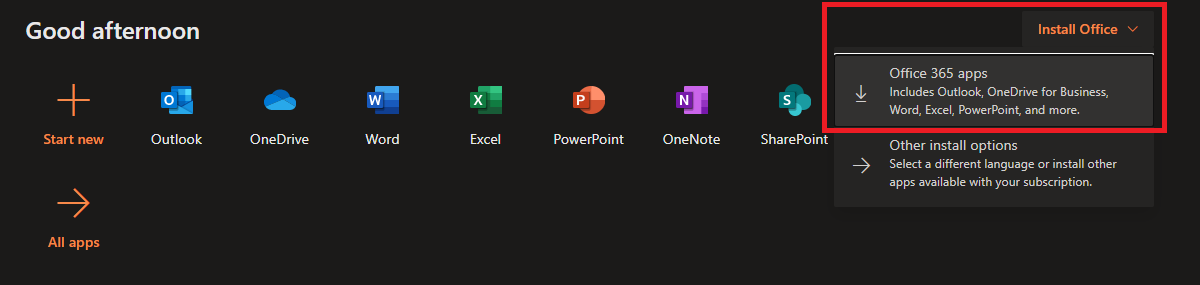Skip to main content
- Information Technology Services
- Install Office 365 – Personal License
Install Office 365 – Personal License
Installing Office 365 – Personal License
- Login to spartanmail.msu.edu using your MSU email address and password.
- Click the tab App Launcher button in the upper left corner and click on Office 365 after the window expands.
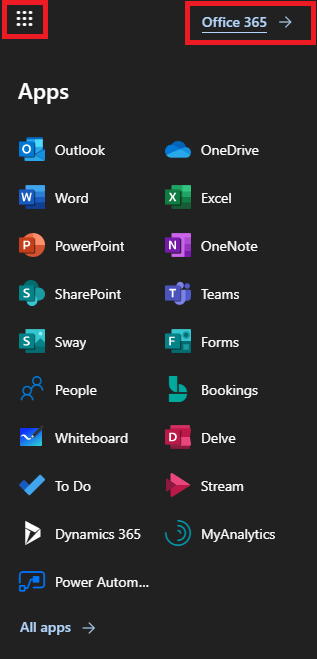
- Click on Install Office 365 and then click on Office 365 apps.
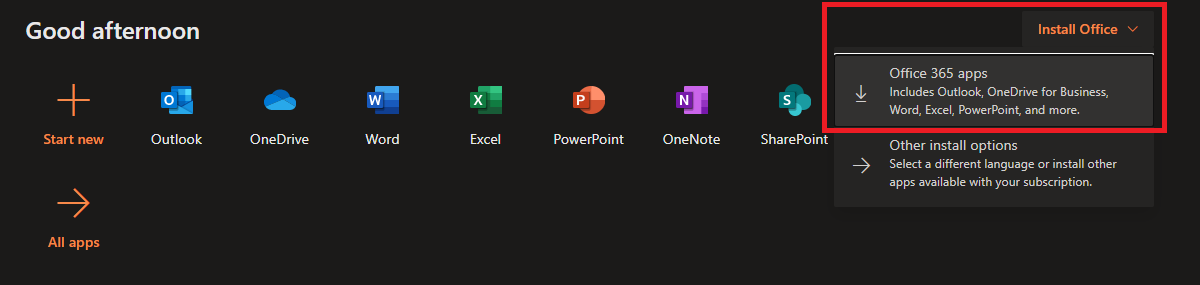
- Save the file OfficeSetup.exe
- Run the file and follow the directions to install Office 365 applications
- This will consume one of your five personal licenses