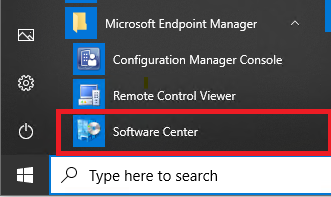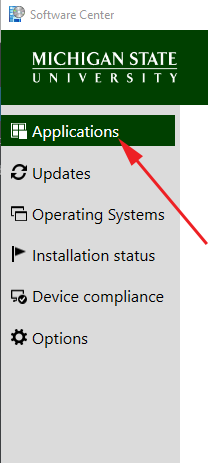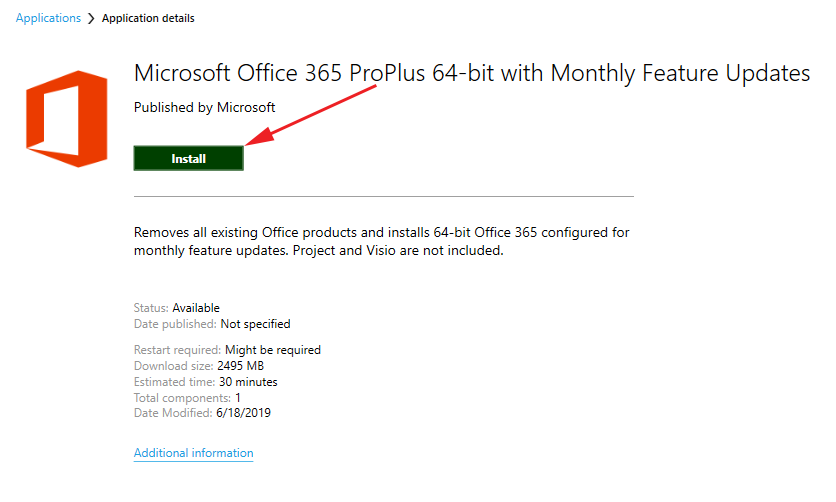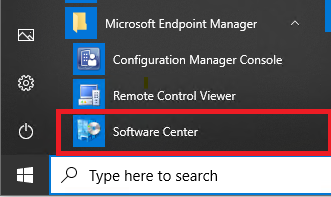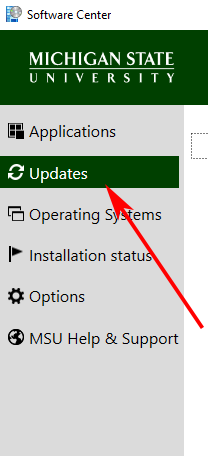Skip to main content
- Information Technology Services
- MEMCM Application Install
MEMCM Application Install
Installing software
- Windows 10: From the Start menu, click to expand the folder Microsoft Endpoint Manager. Then click Software Center to open it.
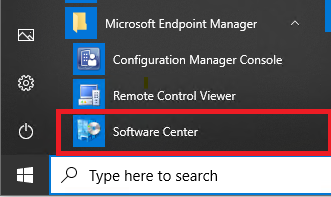
- Click the tab Applications on the left.
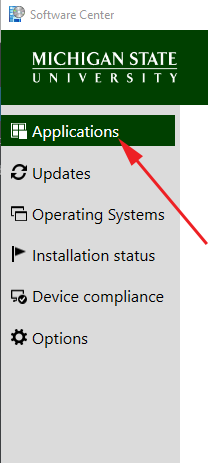
- Click the application from the list that you wish to install.
- Click the button Install. This is will begin the installation process.
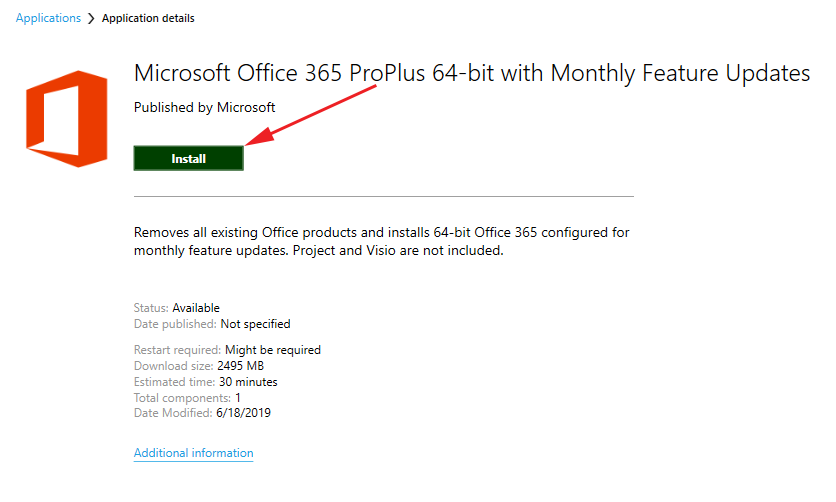
- Click Installation Status and select the application to check that status.

Installing Feature Upgrade
- Windows 10: From the Start menu, click to expand the folder Microsoft Endpoint Manager. Then click Software Center to open it.
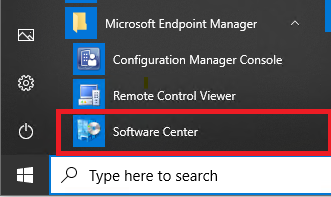
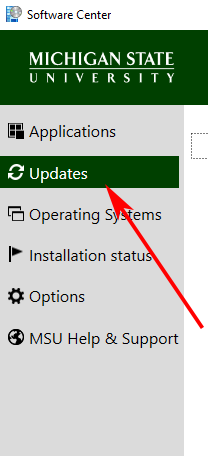
- Click the Feature Update you want to install.
- Click the button Install. This is will begin the installation process.